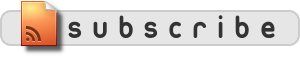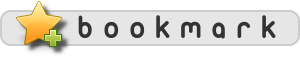For those who hate password dialogue that appears before mounting hdd or partition, PySDM [Storage Device Manager] is the solution.
Installation
Pysdm supported by Ubuntu standard repositories. You may use Synaptic Package Manager (System -> Administration -> Synaptic package Manager) . Or, for those who prefer typing, type this command in terminal:
How to use:


Installation
Pysdm supported by Ubuntu standard repositories. You may use Synaptic Package Manager (System -> Administration -> Synaptic package Manager) . Or, for those who prefer typing, type this command in terminal:
sudo apt-get install pysdm
How to use:
- Go to System -> Administration -> Storage Device Manager.
- Click Assistant

- select those settings for hdd/partition as picture:

- Click OK, reboot your computer, enjoy changes.